Check PNR Status Online – Indian Railways Live Enquiry
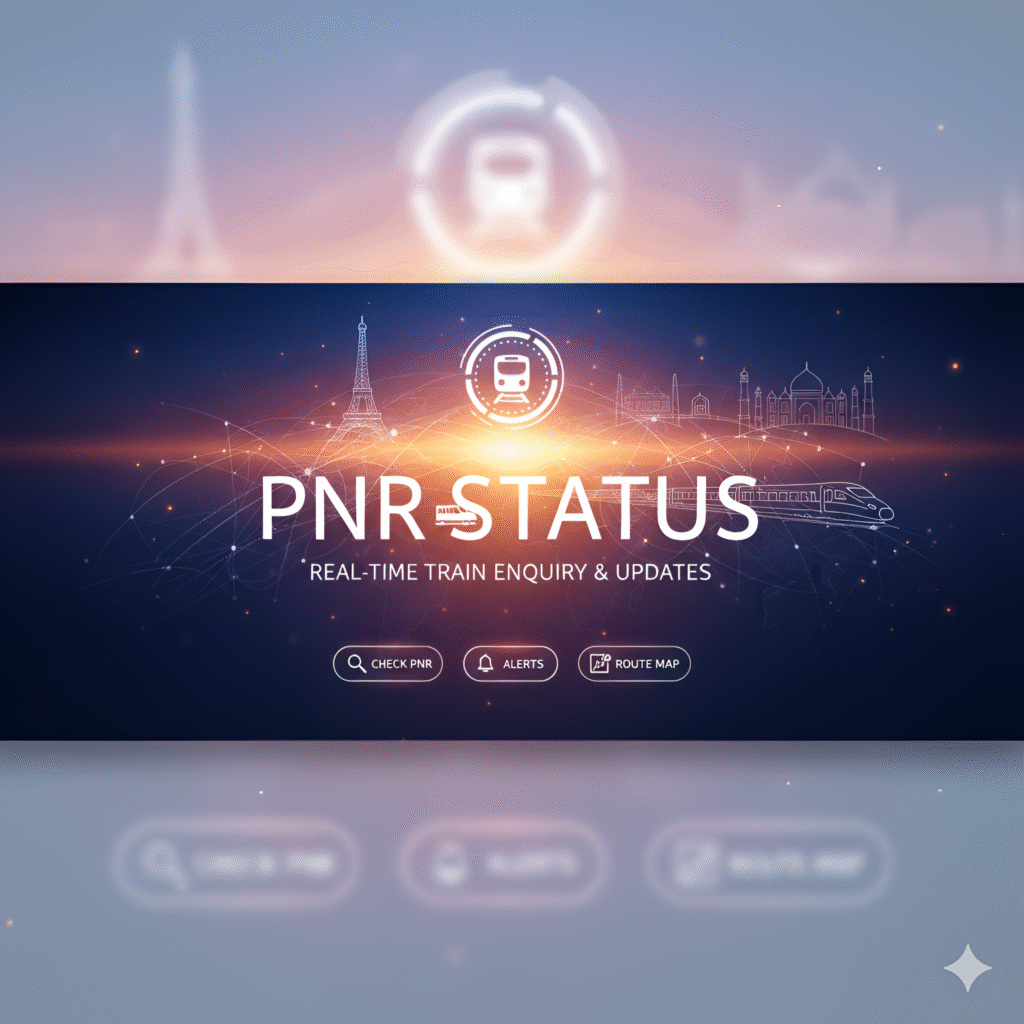
Check your Indian Railways PNR status online instantly. Just enter your 10-digit PNR number and get live details of your train ticket, including seat number, coach position, booking status, and chart preparation updates.
Our PNR Status tool is fast, accurate, and mobile-friendly, helping you know whether your train ticket is Confirmed (CNF), RAC, or Waiting List (WL).
What is PNR in Indian Railways?
PNR stands for Passenger Name Record. It is a unique 10-digit number printed on your railway ticket that stores all your journey details. Using the PNR number, you can check:
Current booking status (Confirmed, RAC, or Waiting List)
Passenger details and train number
Date of journey and class of travel
Seat/berth allocation and coach position
Every train ticket issued by IRCTC or Indian Railways comes with a unique PNR number. Without this number, you cannot track your booking status.
Types of PNR Status
When you check your PNR status, you may see different results. The most common types are:
CNF (Confirmed): Your ticket is confirmed, and a seat/berth is allotted.
RAC (Reservation Against Cancellation): You will get a seat, but not a full berth. Sharing is required until it gets confirmed.
WL (Waiting List): Your ticket is not confirmed. You can travel only if it gets upgraded to RAC or CNF.
GNWL, PQWL, TQWL: Different waiting list types depending on booking quota.
CAN (Cancelled): Ticket is cancelled, and no seat is allotted.
How to Check Your PNR Status Online?
Checking your PNR status is quick and easy. Follow these steps:
Locate the 10-digit PNR number on your train ticket (top left corner).
Visit a reliable PNR enquiry site like pnr-status.in.
Enter your PNR number in the search box.
Click on “Check PNR Status”.
Instantly view your ticket status – whether it is Confirmed, RAC, or Waiting List.
With online checking, you don’t need to visit the railway station or call enquiry numbers.
Frequently Asked Questions (FAQs)
Q1: Where can I find my PNR number?
Your 10-digit PNR number is printed on the top left of your train ticket (both e-ticket and physical ticket).
Q2: Can I travel with a Waitlisted (WL) ticket?
No, waitlisted tickets are not valid for travel. Only RAC and Confirmed tickets allow travel.
Q3: How often does the PNR status get updated?
PNR status updates in real-time as passengers cancel or new tickets get booked. Updates usually happen multiple times a day.
Q4: Is checking PNR status online free?
Yes, checking PNR status at pnr-status.in is 100% free and instant.
Q5: Can I check PNR status without internet?
Yes, you can send your PNR number via SMS to 139 (Railway Enquiry) or call the helpline.
